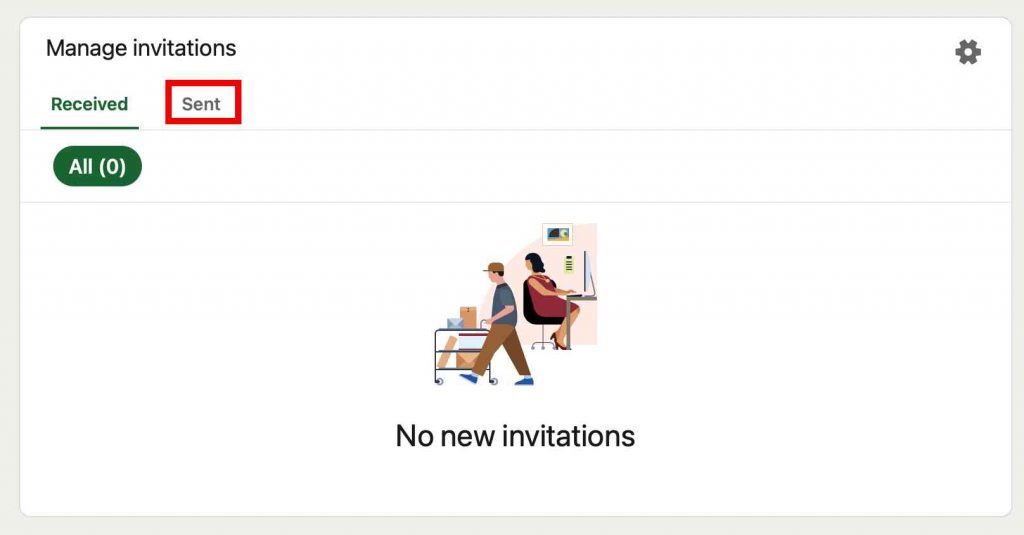Withdraw invitation requests on LinkedIn
Ever wanted to cancel or withdraw invitations on LinkedIn? those invites that never got accepted by an otherwise well-known contact, or you’ve simply sent the wrong person an invitation, maybe an ex-boyfriend even that you just wanted to keep off your professional network. I’ve certainly been in that situation before and constantly run into this problem from time to time.

LinkedIn has some good documentation but I was finding it hard to follow their instructions or find the right place where I could simply withdraw or cancel an invitation on LinkedIn.
Here are the steps you need to follow to simply cancel an invitation on linked in. Or Try clicking this link to jump directly to step 5 listed below https://www.linkedin.com/mynetwork/invitation-manager/.
Cancel LinkedIn Invitation
- Log into LinkedIn
- Go to “My Network” from the top navigation bar
- In the main content section you might see “No Pending Invites” or the invites you have pending. Over here there will be a button named “Manage” click on this
- Once in here you should see 2 tabs, received and sent.
- Click the sent tab, this will show you all the relevent invitations you’ve sent to people.