Webinar recommendations and tips for your next presentation
It is essential to get yourself ready for a webinar. The more prepared you are, the higher the quality of your webinar will be. So we thought it would be a great idea to put together a few helpful webinar recommendations to make your life a little easier.

The following is a checklist of some of the basic things you should consider before your webinar:
Practice
Always practice the content of your webinar with family and friends. Practice presentation in a test webinar with family or colleagues would be even better. The more you practice the better you are going to get at delivering fantastic webinars.
Here are a couple of applications that you can use to host your webinar:
Wardrobe
Please do not wear checked or striped clothing, as they might cause a strobing effect on live video or when played back on YouTube, LinkedIn or Facebook.
Try to wear non-reflective seeing/reading glasses if you have them. It is always a little bit harder to work with reflecting glass wear of any kind as they produce unnatural reflections. If not, be aware of the reflection your viewers can see in your glasses.
Dont forget, just like your first date, this is how you make your first impression with webinar attendees who can turn into potential long-term clients.
Webinar Lighting
Most webinars fail because of poor lighting. Most webcams or inbuilt webcams often have poorly performing sensors. Therefore, they require a good amount of light to produce a clear image.
Ensure that you are sitting in front of a good light source and there is no light coming from behind you. If window doors allow natural light behind you, please close them. The better the quality of light you shine on yourself, the better your webcam image will be.
A small amount of ambient light, such as LED string lights or low-powered lamps, might add to the ambience of your video and can be strategically placed behind you.
Here are a few recommendations for camera lighting equipment.
The following are not considered Pro level lighting but will surface for beginners:
Webinar Audio
Having a great mic will make a big difference in your production. Using the mic on your headset or the inbuilt mic in your computer can sound very faint and often pick up a lot of background noise, making it harder for your audience to hear what you have to say. A simple test with your existing equipment can determine if your equipment is transmitting good audio quality.
Using a dedicated Mic can make a world of difference to the audio quality of your webinar.
The following are a few recommendations for audio mics that can be connected to your computer.
Webinar Background
Think about where you will be shooting your webinar. If you don’t like the look of your background and notably if it does not represent your brand image consider getting a backdrop.
Most modern software like Zoom or Microsoft Teams allow you to set up a virtual background that generally works pretty well but sometimes does have some fall-off issues that might seem a bit unprofessional.
To counter this, we would recommend using a green screen and setting up your software to understand that you are using a green screen.
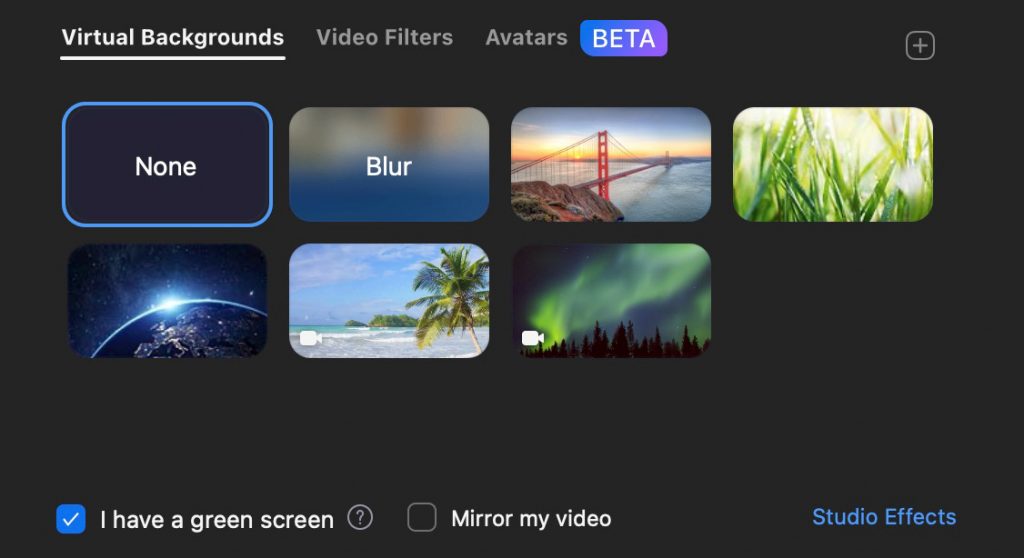
The following are a couple of green screens we would recommend:
- https://www.amazon.com.au/Abeststudio-Collapsible-Background-Wrinkle-Resistant-Chroma-Green/dp/B09J8LVTNQ/ref=sr_1_10?crid=QCC2KT6C2VRG&keywords=green%2Bscreen%2Bbackdrop&qid=1655097211&sprefix=green%2Bscreen%2Bback%2Caps%2C215&sr=8-10&th=1
Be there on time
Be there on time and early, but don’t be afraid to start and announce that you are just giving attendees a few more minutes to join us. Displaying the terms and conditions of the webinar is a nice way to keep the existing audience engaged for just a few minutes. Dont keep existing members waiting for too long after the appointed hour.
Ensure that your webinar call is set to the right time zone. Often software like Zoom lets webinar hosts and other presenters into a room earlier than the other members. (In zoom, this is called practice mode). Please ensure that you are panellists on a Zoom call; panellists get special invites that allow them into the main room earlier.
