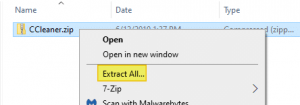How to view a SCORM file in your browser
Follow these steps to view the SCORM file in a browser without uploading to any third-party software.
- First, uncompress the .zip folder (If you just click on this file and try to open the .html file it will not work)
- Now go into the folder and click on:
- story_html5.html
- or story.html
You should now be able to see the SCORM file functioning.