Changing the WordPress default email or admin email address
This is a relatively easy way to change the WordPress admin email without having to go into the PHP Admin section via cPanel.
- Log into WordPress administrator back end.
- Go to Settings > General
- Look for Email Address.
- Change to the new the email address.
- Scroll down and click the “Save Changes” button.
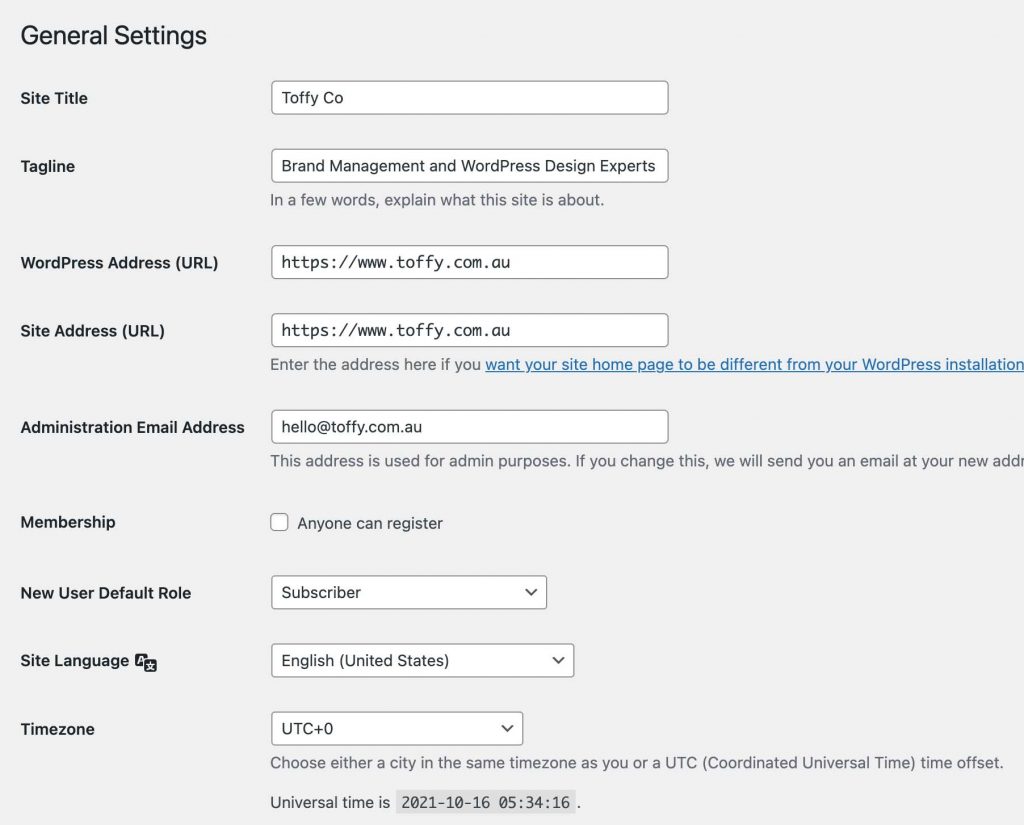
Learn how to recover the PHP admin password by reading more about it here:
WordPress Recovering Admin Password Via PhpMyAdmin
